Nexcess Magento Remote SMTP Configuration
Quick Tip if you are setting up your Magento hosting at Nexcess and configuring your SMTP mail settings IF you are running an external mail service (ie: Gmail/Office/etc).
The setup at Nexcess for remote email is a bit complicated and confusing. Unlike other providers when you disable local mail hosting, Nexcess will not automatically have the webserver lookup your DNS records and send email to the remote MX records you have configured.
You have to do the following:
- Go install the ASchroder.com plugin for Magento. Its an extremely useful tool to have on any Magento installation.Configuration should look like this:
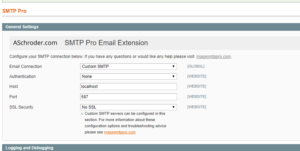
- Go into the Nexcess interworx control panel and go into Mail Options->Remote Setup.
- DISABLE your local delivery
- In MX Records, remove all the default MX records and add all your correct MX Records. NOTE: If you change your mail service OR any MX records in your actual DNS, you will need to come back here and set them up as well.
- Go back into the ASchroder and run a self test. You should get a green checkoff that your mail is working.
We also recommend hosting your DNS (Route53) and mail sending (SES) at Amazon. Its a lot easier to setup your mail and more reliable for delivery.
<a href=’/#CONTACTUS’>Contact Us</a> should you need any help setting up.
