Conquering Magento GooglePagespeed Scores – Part 1
As anyone in the ecommerce industry knows, your search-engine organic traffic is incredibly important. Organic traffic from Google is tied not only to your content, but also to the performance of your website. Performance based factors affect how a user will perceive your website on both the desktop and more importantly, on a mobile device. We’ve decided to put together a performance guide solely focused on tuning the Magento platform with tools and tricks we have compiled over time. Please note this is solely based on actual server and software performance and NOT SEO performance.
There are plenty of tools on the web to help you tune your website settings (see our favorites below), but the most important one you need to address is Google’s own PageSpeed Test
PageSpeed tests for not only performance, but also factors that can affect your customer’s experience. Things like having very large images, slow webservers and poorly constructed mobile themes can be detrimental to your website visitors. Google has all of that factored into their tests and provides very detailed descriptions of issues on your site, as well as how to fix them. Google updates this test frequently based on their research into making mobile sites more resilient and easier to use as a web user.
There is no direct mention that improving your scores at PageSpeed will dramatically improve your Organic traffic, but if Google says it is ranking for usability now with mobile, its a good bet that improving your PageSpeed score will directly help your organic traffic.
For Magento users, this can be a very large challenge. Magento has a rigid structure of required javascript/CSS libraries and altering themes to suite PageSpeed can be incredibly complex. Here are a few tips that we’ve built while doing performance overhauls to several Magento Enterprise websites.
Software Tuning
The first step and the easiest is to go through all of your plugins and weed out the ones that you don’t need any more. Anything due to javascript tracking and/or features you don’t need anymore, should be removed.
Make sure you are running the latest version of Magento on your site. Not only will it improve your security footprint, newer versions also come with some speed improvements. They also run on the latest versions of PHP, so upgrading to the new Magento version and then upgrading PHP will provide a boost as well.
Webserver Performance
If you are serious about enhancing your organic traffic, you will need to seriously evaluate your current web-hosting service.
Every Magento site is unique (Traffic, product counts, seasonal events), but for the most part we recommend going with a cloud based solution. The cloud has come a long way and the price point is now such that it makes sense for most ecommerce sites to run on it. If you ever need a larger server due to unexpected traffic increases (product release, press release, seasonal), it takes seconds to reboot the server into a larger instance to better serve your customers.
At a bare minimum of services, you should be running memcache and varnish to cache webpages coming from the webserver (Apache/LiteSpeed). At the Magento software level, you should definitely be running Full Page Caching, Minification on HTML/JS/CSS, merging of JS/CSS files. There are several plugins to accomplish this, but these are not all a “fix all miracle”. You will need to install them and tune them to see what settings give you the best performance.
Compress all of your photos! Any image that you want to put into Magento (product image, banners/etc), should all be compressed/optimized BEFORE you upload (Our favorite). You can also automate the process at the server level, using scripts with ImageMagick ( ImageMagick) or other command-line programs. Be sure to target your “/media/” and and skin folders for your theme.
Once all of the above is in place and you’ve tuned the site the best you can wait a week and check your Webmaster Tools Data as well. If you go into the Crawl Stats section and check out “Time spend downloading a page” you can learn a lot about your website as well. Your page download times should be averaging around 400-600 ms. If its not, you need to go back and figure out what is taking so long to download. You want Google to crawl your site as fast as it can. Less waiting, means it can index your site faster.
We recommend watching that number on a weekly basis to make sure you are still within the target 400-600ms range.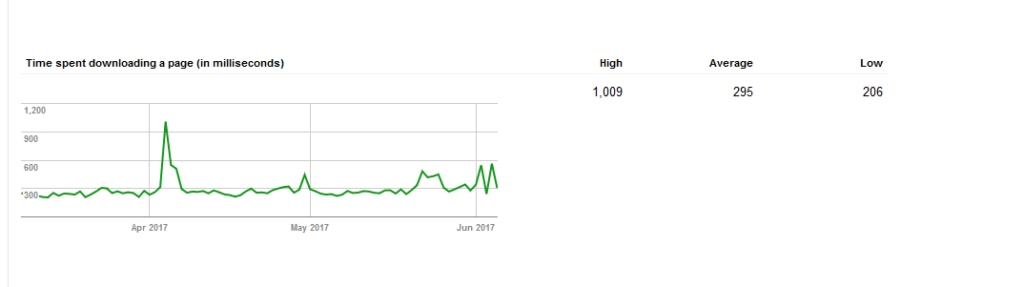
Part 2: We will explore strategies for preventing “render blocking” css warnings in Google PageSpeed and how we were able to successfully apply deferred CSS in Magento to get best of class results in Magento. Click here for Part 2
